What is Product Analytics?
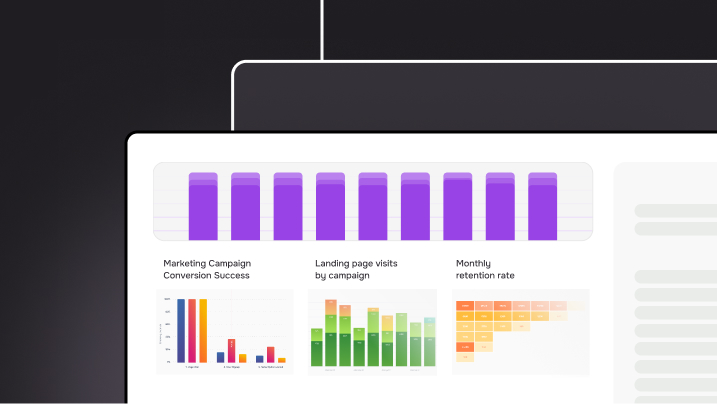
What is Product Analytics, and Why is it Important?
Product analytics collects and analyzes data about how users interact with your product. It helps you answer questions like, “Which features are most popular?” “Why are some users leaving?” and “How can we make the product more engaging?”
Understanding user behavior is at the heart of product analytics. With the right insights, you can see what’s working, identify pain points, and make decisions backed by accurate data. This leads to better product experiences, higher user engagement, and more substantial retention rates.
The importance of product analytics goes beyond numbers—it’s about delivering value to your users. You can boost feature adoption by identifying what users love and making data-driven improvements to keep them returning. It’s also a powerful way to spot and address churn risks before they become big problems.
How does Product Analytics work?
Once user interactions are tracked, the raw data is processed and organized into structured datasets. This step involves cleaning up inconsistencies, categorizing actions, and adding context, such as timestamps or user demographics.
By transforming scattered information into a clear framework, analyzing and making sense of user behavior across your product, such as clicks, signing up, completing onboarding, feature usage, and session durations, becomes much more manageable. This data is then analyzed to track metrics like feature adoption, retention rates, and user engagement. Advanced tools take it from there, analyzing the data to uncover trends and patterns in user behavior.
Analyzing User Behavior
With the data structure, advanced product analytics tools identify patterns and trends. This might include spotting the most popular features, understanding how different user groups behave, or pinpointing where users churn. Techniques like cohort analysis and user segmentation provide a deeper look at behaviors over time, helping you uncover opportunities for improvement and growth.
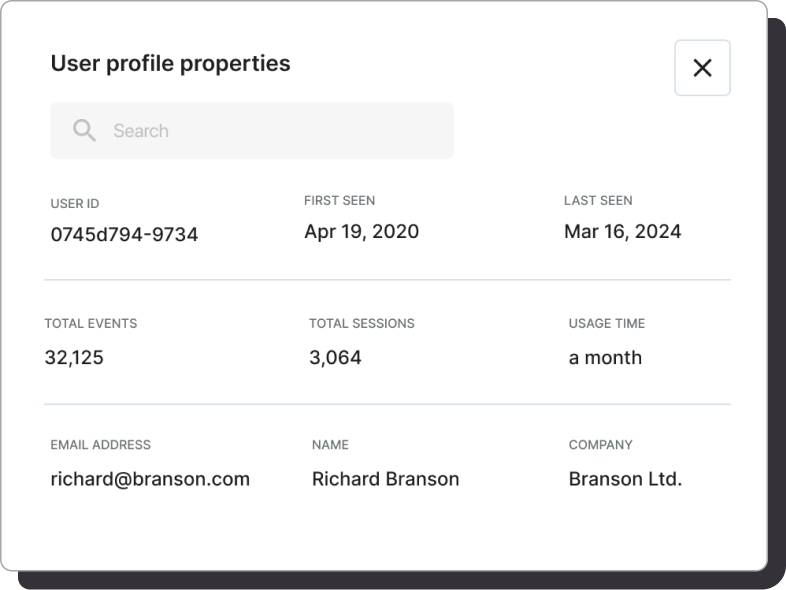
How can you visualize the results?
Product analytics insights are presented in dashboards and reports and designed to simplify complex data. These visual tools display key metrics, trends, and user behavior patterns at a glance. Whether it’s a spike in feature usage or a drop in retention, dashboards make it easy to see what’s working and needs attention without sifting through raw data. Too many charts and visualizations can lead to a messy workspace and an incorrect understanding of your business. Dashboards can help you collect relevant insights and keep the crucial learnings clean.

How can I choose the best product analytics software?
After evaluating the six alternatives, I compared two key approaches to product analytics: traditional third-party solutions and warehouse-native tools.
Warehouse-native product analytics tools
Though relatively new, warehouse-native analytics tools are excellent for teams working with large datasets. They offer benefits like cost efficiency and real-time access to your cloud data warehouse data. However, they may require more complex data modeling and optimization to ensure smooth performance.
Third-party Analytics Tools
Traditional third-party analytics solutions are known for their speed and ease of use. However, they need to copy data from your data warehouse first, which can create delays and potentially limit the insights you can gather from real-time data.
Which Solution Should You Choose?
A traditional third-party analytics solution might be the best option if you have a smaller user base, fewer active visitors, and don’t need to maintain an active data warehouse. However, a warehouse-native product analytics solution would be more cost-effective and efficient if you’re dealing with a more extensive user base, analyzing high volumes of visitor data, or already using a cloud data warehouse. In this case, warehouse-native tools like Mitzu.io are a great option. It provides a holistic view by directly syncing product data with marketing and revenue insights from your data warehouse. It simplifies data analysis by automatically generating SQL queries based on your inputs, eliminating the need for extensive SQL knowledge.






