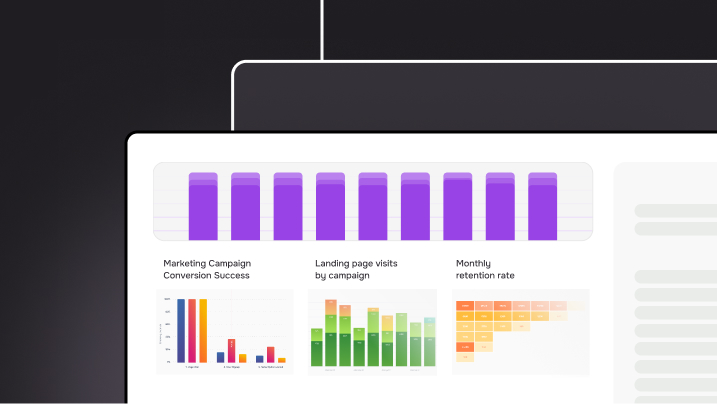Top 5 Product Analytics Softwares for Rudderstack

Top 5 Product Analytics Softwares For Rudderstack
Understanding RudderStack: A Warehouse-Native Customer Data Platform
RudderStack is a powerful customer data platform (CDP) tailored for modern data-driven businesses. Its core functionality revolves around seamlessly collecting, processing, and routing customer data from multiple sources, such as websites, mobile apps, and server-side environments, into your preferred data destinations, including cloud data warehouses like Snowflake, BigQuery, and Redshift.
RudderStack is a warehouse-native CDP that differentiates it from CDPs on the market. Unlike traditional CDPs that store data within their systems, RudderStack empowers organizations by integrating directly with their existing data infrastructure. This ensures that your data remains within control, enabling greater flexibility and transparency.
Exploring Product Analytics Tools: Warehouse-Native vs Third-Party Solutions
RudderStack primarily aims to centralize all usage analytics events into a single location, such as a data warehouse or data lake. If you already manage a data warehouse, it contains all the data you need to make informed product and marketing decisions.
The key challenge, however, is ensuring that product managers and marketers can easily access and utilize that data. This is where product analytics tools come into play, bridging the gap and enabling teams to derive actionable insights from the data.
These solutions fall into two main categories:
Warehouse-native product analytics tools
Warehouse-native analytics tools excel by directly integrating with centralized data warehouses. RudderStack collects all usage events, letting you send data directly from your warehouse to product analytics platforms without needing additional tools.
Third-party analytics platforms
In contrast, third-party product analytics tools often rely on reverse ETL workflows to retrieve data from the warehouse when accessing external platform data from sources like Hubspot or Meta.
This blog post will highlight five leading product analytics tools designed for Rudderstack.

Top 5 Product Analytics Tools Compatible with RudderStack
Mitzu.io
Mitzu.io is a powerful warehouse-native product analytics platform that seamlessly integrates with your existing data warehouse to provide in-depth insights into user behavior. Unlike traditional analytics tools, does not require data duplication, ensuring secure data handling while empowering teams to generate insights directly from the warehouse. You can analyze customer behavior, optimize product features, and make informed decisions without the overhead of managing multiple data silos.
Pricing
Seat-based: A seat-based pricing model charges businesses based on the number of users (or "seats") who will access a platform or service, so you do not have to worry about the increasing number of events. As it is warehouse-native, it eliminates the need for separate, expensive analytics tools, providing a cost-effective solution for product and marketing teams.
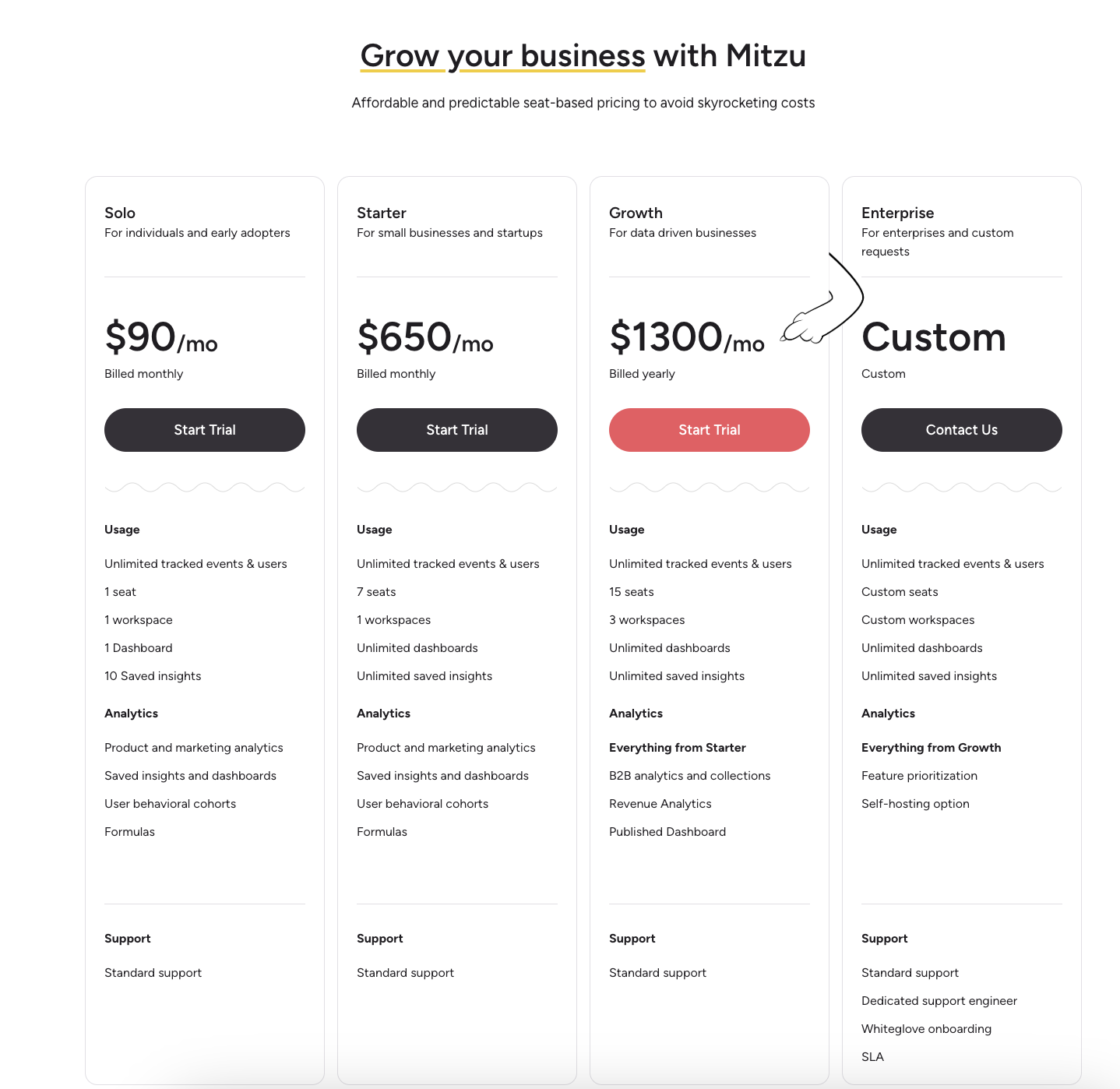
How Mitzu.io works with Rudderstack?
Since it’s a warehouse-native platform, it operates within your data warehouse, eliminating the need for additional integrations or external tools for data processing. Mitzu.io directly consumes data from your cloud data warehouse, so you don’t have to configure it as a destination in RudderStack. For more information, refer to the Mitzu.io documentation.
Pros
- Warehouse-Native Analytics with Automatic SQL Query Generation: It simplifies data analysis by merging product data with marketing and revenue insights directly from your data warehouse. It automatically generates SQL queries based on your inputs, so you don’t need extensive SQL knowledge to get valuable insights.
- User Journey, Funnel, and Retention Analysis: You can track user interactions across various touchpoints to gain insights into their journey, conversion rates, and engagement, helping you improve retention strategies and keep users engaged.
- Individual User Lookup, Segmentation, and Cohort Analysis: It analyzes user behavior by creating cohorts based on pricing plans, company size, and location for a more tailored approach. It allows for targeted analysis and personalized strategies.
- Subscription Analytics (MRR, Subscribers): tands out as the only tool among its competitors that can handle subscription analytics, providing you with insights into Monthly Recurring Revenue (MRR) and subscriber metrics.
- Coverage of supported types: It’s essential to see what data types they can handle for warehouse-native applications. Mitzu also supports Arrays, Tulips, and the brand-new JSON type.
Cons
- Limited Brand Recognition: As a newer player in the analytics market,may need more brand recognition and trust that established competitors like Amplitude and Mixpanel have built over the years.
- Scalability Concerns: Ncaling its infrastructure and support as its user base grows. This could impact performance and customer service responsiveness, particularly for larger organizations with complex data needs.
- No AI tool: Mitzu stands out with its no-AI approach—it doesn't rely on artificial intelligence to generate insights. This commitment allows users to trust the accuracy and transparency of their data, ensuring that all analyses are based on accurate, unaltered information.
- Requires a Data Warehouse: Mitzu.io is warehouse-native, meaning it only works with existing data warehouses (e.g., BigQuery, Snowflake, Redshift). If you do not have a data warehouse, you must implement one to leverage the platform fully.
Amplitude
Amplitude is a top product analytics platform that helps you turn user data into actionable insights. When paired with RudderStack, it becomes even more powerful, enabling you to understand user behavior better and optimize customer journeys. RudderStack centralizes all your event data and sends it directly to Amplitude, offering an efficient and streamlined way to analyze your product and marketing performance.
Pricing
MTU-based: This pricing model means that as the number of active users increases, the cost of using the platform also increases since the platform charges based on the volume of tracked users.

How does it work with Rudderstack?
Amplitude is not a warehouse-native solution. You'll need tools like reverse ETL to ensure data flows smoothly from RudderStack and other sources into Amplitude. However, after it can efficiently receive and analyze data from your existing data infrastructure, RudderStack collects event data from various sources, processes it in real-time, and routes it directly to Amplitude.
Pros
- Complete Product Analytics: Amplitude helps you turn raw user data into actionable insights, providing features like real-time analytics, user segmentation, retention analysis, and conversion tracking.
- User-Friendly Interface: The platform’s intuitive design makes exploring user behavior and gaining insights easy without requiring advanced technical skills.
- Advanced Cohort Analysis and A/B Testing: Amplitude excels in cohort analysis, letting you segment users based on their behaviors.
- Seamless Integration with RudderStack: When paired with RudderStack, Amplitude receives high-quality, real-time data from multiple sources, allowing you to analyze comprehensive customer journeys.
Cons
- High Costs with MTU-Based Pricing: Amplitude uses an MTU-based pricing model, meaning costs increase as your active user base grows. This can become expensive as you scale, mainly if you track many users monthly.
- Complex Setup and Maintenance: Setting up Amplitude can be resource-intensive, especially if you manually tag events or perform extensive data modeling. Proper configuration and ongoing maintenance may require a dedicated team.
- Data Movement Challenges: Since Amplitude isn’t a warehouse-native solution, integrating and syncing data from other platforms may require additional effort.
- Not Fully Warehouse-Native: Unlike some other tools, Amplitude doesn’t natively operate within your data warehouse, so you'll rely on integrations (like RudderStack) to send data.
Mixpanel
Mixpanel is a leading product analytics platform that helps businesses understand how users engage with their products by tracking user actions and behaviors. It lets you gain valuable insights into customer journeys, retention, and conversion, empowering your teams to make informed product decisions.
Pricing
MTU-based: This model means that as the number of active users grows, the platform's cost rises since pricing is based on the volume of tracked users.

How does it work with Rudderstack?
Mixpanel is not warehouse-native. It doesn’t operate directly within your data warehouse. You’ll need to use ETL (Extract, Transform, Load) or reverse ETL tools to move and transform your data into Mixpanel to bridge this gap. RudderStack acts as an intermediary, collecting and sending data to Mixpanel via these tools, ensuring that your data is clean and actionable.
Pros
- Real-Time Data: RudderStack sends event data to Mixpanel in real-time, allowing you to access the most up-to-date insights on user behavior and trends.
- Flexible Analytics: Mixpanel offers various powerful features, such as funnel analysis, retention tracking, cohort analysis, and A/B testing, which enable you to identify key patterns and optimize your product or marketing strategy.
- User-Friendly Interface: Mixpanel's intuitive interface makes it easy for non-technical teams to explore and understand user behavior without requiring deep analytical knowledge.
- Effortless Integration: Integrating Mixpanel with RudderStack is simple, eliminating the need for manual data exports or complex setup processes. RudderStack ensures that your data pipeline is automated and efficient.
Cons
- Pricing Based on Data Volume: Mixpanel’s pricing model is based on the volume of data you track. As your user base grows and more data is generated, the cost can quickly increase, especially when tracking many events.
- Complex Data Modeling: Although RudderStack simplifies data collection, you still need to ensure the data is well-structured for practical analysis in Mixpanel. This can require significant planning and continuous maintenance.
- Limited Customization in Reports: Some users might find Mixpanel’s reporting options limited in terms of customization, especially when creating highly specific or complex reports.
- Not Warehouse-Native: Mixpanel is not a warehouse-native tool, meaning it doesn’t natively operate within your data warehouse. You’ll need tools like RudderStack to integrate and send data to Mixpanel, which can add extra complexity to your data pipeline.
Posthog
PostHog is an open-source product analytics platform that offers a wide range of tools for tracking user interactions, analyzing data, and gaining insights to enhance user experience and product performance. It provides event tracking, heatmaps, and feature flags, but its open-source and self-hosted nature is the standout feature.
Pricing
MTU-based: MTU-based pricing charges organizations based on the number of unique users actively engaging with the product within a given month.

How does it work with Rudderstack?
PostHog is not a warehouse-native tool but integrates well with your existing data infrastructure using event data collected through RudderStack. However, to sync data into Posthog, you should use reverse ETL tools alongside RudderStack, allowing the platform to perform deep analytics. This integration ensures that your teams have a complete view of user behavior and can track key metrics like engagement, retention, and conversion.
Pros
- Open-Source: PostHog's open-source nature makes it highly customizable, allowing you to modify the platform to meet your specific requirements.
- Self-Hosted: The self-hosted option ensures data privacy and security control, which is crucial if your business has strict compliance needs.
- Comprehensive Feature Set: PostHog offers a wide range of features, including event tracking, session recordings, feature flags, heatmaps, and user cohorts, providing valuable insights into user behavior.
- Cost-Effective: Since it’s open-source, there are no licensing fees, making it an attractive option for small—to medium-sized businesses with budget constraints.
- Active Community: An engaged community supports ongoing updates, feature development, and user assistance.
Cons
- Steep Learning Curve: If you are unfamiliar with analytics platforms, you may initially find PostHog challenging to navigate, particularly when configuring advanced features.
- Resource-Intensive: Running PostHog as a self-hosted solution can require considerable hardware and technical expertise from your side, which might be difficult if you have a smaller organization.
- Cost with Paid Plans: While the open-source version is free, PostHog’s paid plans can become costly depending on usage and the number of team members accessing the platform.
- Ongoing Maintenance: Self-hosted solutions require continual maintenance, updates, and monitoring, which could be burdensome if you have limited IT resources.
- Not Fully Warehouse-Native: PostHog is not warehouse-native, so integrating with a data warehouse requires additional tools like reverse ETL, which can add complexity to the setup.
Pendo
Pendo is a product analytics platform that helps organizations understand user behavior and drive product decisions. It enables teams to track how users interact with digital products, providing insights into feature adoption, user retention, and overall customer journeys. It also offers in-app guides and feedback collection features.
Pricing
MAU-based: MAU-based pricing charges organizations based on the number of unique users actively engaging with the product within a month.

How it works with Rudderstack?
To integrate Pendo with RudderStack, you can use RudderStack’s event streaming capabilities, as it is not warehouse-native. RudderStack lets you send event data and track user interactions in real time. By setting up a reverse ETL source, RudderStack simplifies data routing from your application to Pendo, eliminating the need for complicated API integrations and manual data management.
Pros
- Integrated In-App Guidance: The platform enables you to create in-app messages and guides without coding, facilitating user onboarding and feature adoption.
- Robust Feedback Mechanisms: It includes tools for collecting user feedback through surveys and polls, allowing you to capture sentiment and insights directly from your users at crucial moments in their journey.
- AI-Powered Insights: Pendo provides AI-driven recommendations that help identify key opportunities for improvement in user experience and product adoption
- Powerful Session Replay: The session replay functionality allows you to visualize user interactions within the app to find real customer feedback.
- Strong Community Support: Pendo is backed by an active community and resources like Mind the Product, offering training, events, and content to help product managers and teams improve their skills and knowledge.
Cons
- High Cost: Pendo's pricing can be steep, especially for small businesses or startups. As companies scale, the costs may become really high as they rely on MAU.
- Complex Setup and Learning Curve: While Pendo offers many features, setting them up can be complicated. New users may find it challenging to navigate the platform effectively, leading to a steep learning curve.
- Limited Customization for Advanced Analytics: While Pendo provides a solid set of tools for most product teams, its advanced analytics capabilities might be more limited compared to platforms that offer more customization or deeper integration
- Not Warehouse-Native: Unlike RudderStack, Pendo is not warehouse-native, which means you must use ETL or reverse ETL tools to integrate with your data warehouse. This can add complexity and time to the setup
Choosing the Right Analytics Tool: Balancing Features, Integration, and Scalability
The warehouse-native analytics tool is an ideal match for RudderStack. It leverages its warehouse-first design to seamlessly deliver data directly from your data warehouse to analytics platforms without the need for additional tools. However, each tool has an ideal use case depending on your team's size, budget, and existing data infrastructure.
- Mitzu.io is the only warehouse-native platform that offers seamless integration with data warehouses, providing efficient, real-time analytics directly on your data. This makes it the perfect choice for organizations with existing data infrastructure, though it may not have as many references as the other older companies.
- Amplitude stands out for its deep cohort analysis and comprehensive feature set, making it ideal for teams seeking advanced product analytics. However, some teams may find its event-based pricing model and reliance on reverse ETL tools setup challenging.
- Mixpanel offers powerful event tracking and user segmentation, making it a great choice for teams focused on understanding user behavior. However, its lack of native warehouse integration means teams using tools like RudderStack must rely on reverse ETL processes, potentially increasing complexity.
- PostHog provides an open-source, highly customizable solution with full data control. Its integration with RudderStack allows for real-time user insights, but it may require additional technical expertise and infrastructure, especially for scaling companies.
- Pendo excels at product adoption analytics and user engagement features like in-app messaging and guides. It’s easy to implement, but its MAU-based pricing can become expensive for larger teams. It isn’t warehouse-native, so extra integration tools with RudderStack are required.